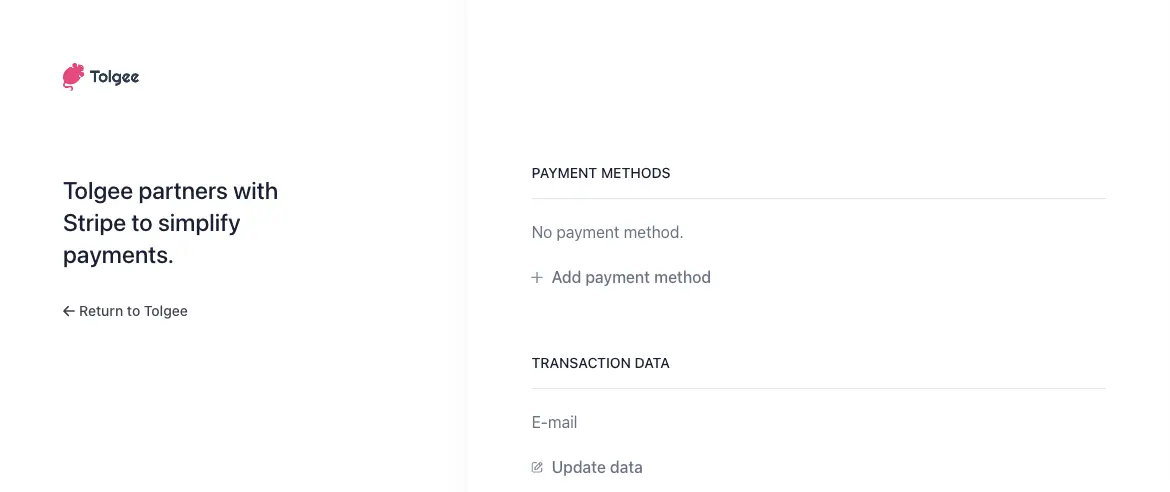Organization Settings
Organization members
This page shows the list of all members in your organization.
You can invite new members by clicking the Invite user button in the upper right corner. Use the toggle on the right-hand side to choose between entering their email address or creating an invitation link, to share with them.
Before sending an invite set the role of a member. The role can be one of the following:
- Member: The member has basic access to all organization projects.
- Maintainer: Same as the member, additionally can create new projects and create/edit glossaries.
- Owner: The owner of the organization. The owner can manage: the organization settings, the glossaries, the projects and the members.
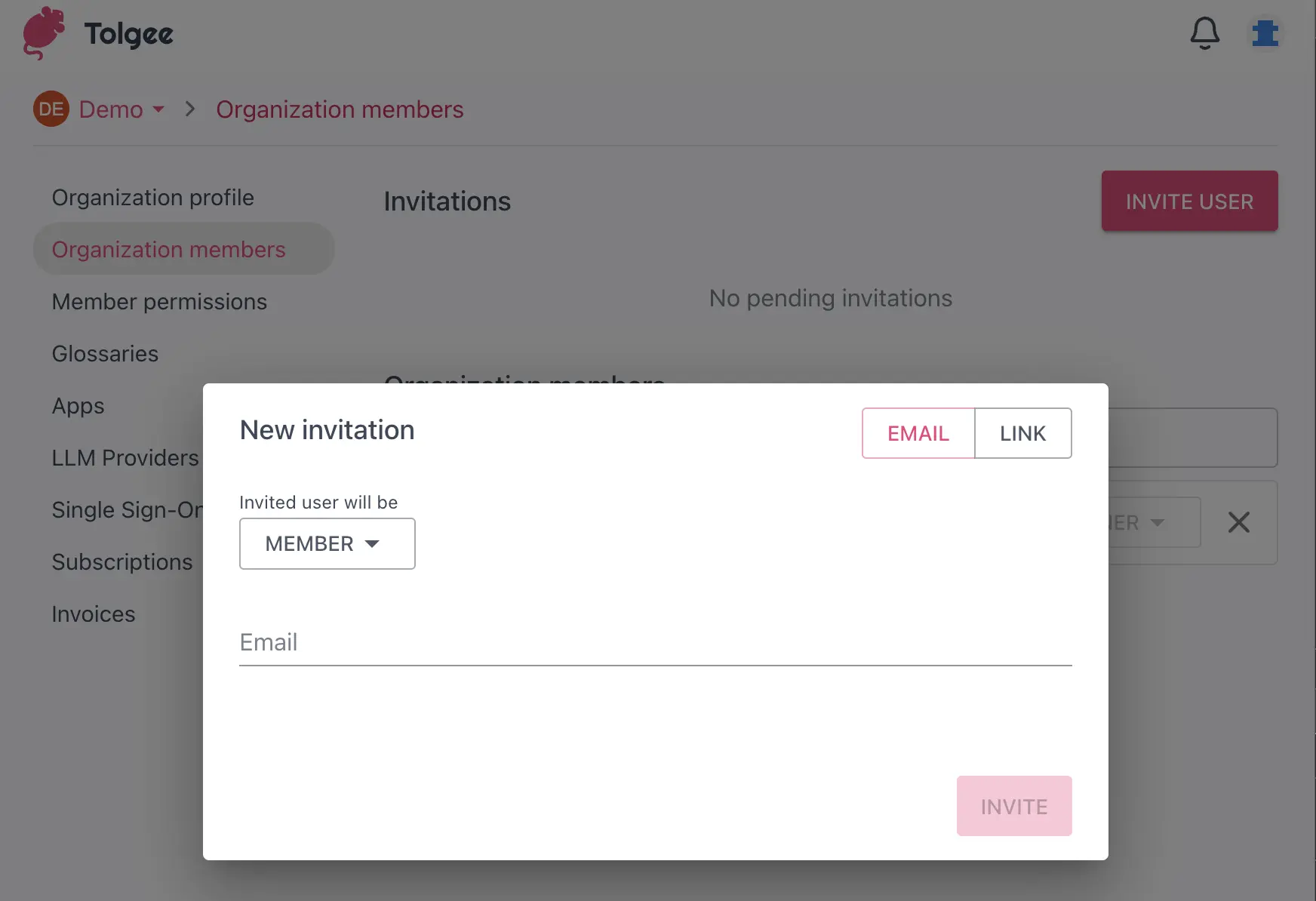
Member permissions
This page allows you to select the default permissions for all organization members. You can change the permissions for each member on a per-project basis in the Members section of the project.
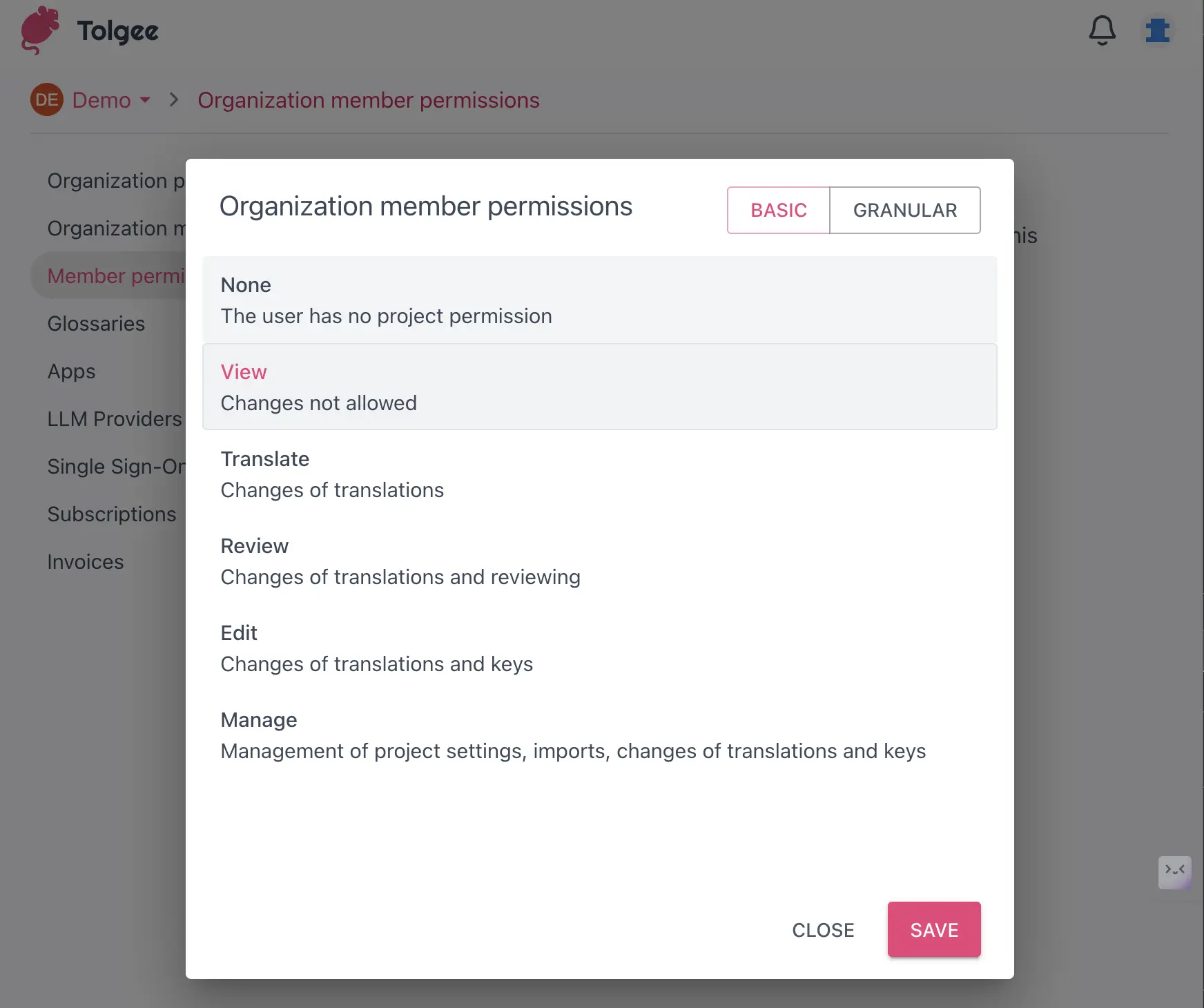
You can also set the permissions granularly. The granular permissions are a paid feature; see Granular permissions for more information.
Subscriptions
This page shows your organization's subscription information, including the current plan and usage.
You can also change your plan to a different one here. Plans differ based on the chosen hosting option- you can choose between Tolgee Cloud or self hosted. To switch between them click the toggle in the centre.
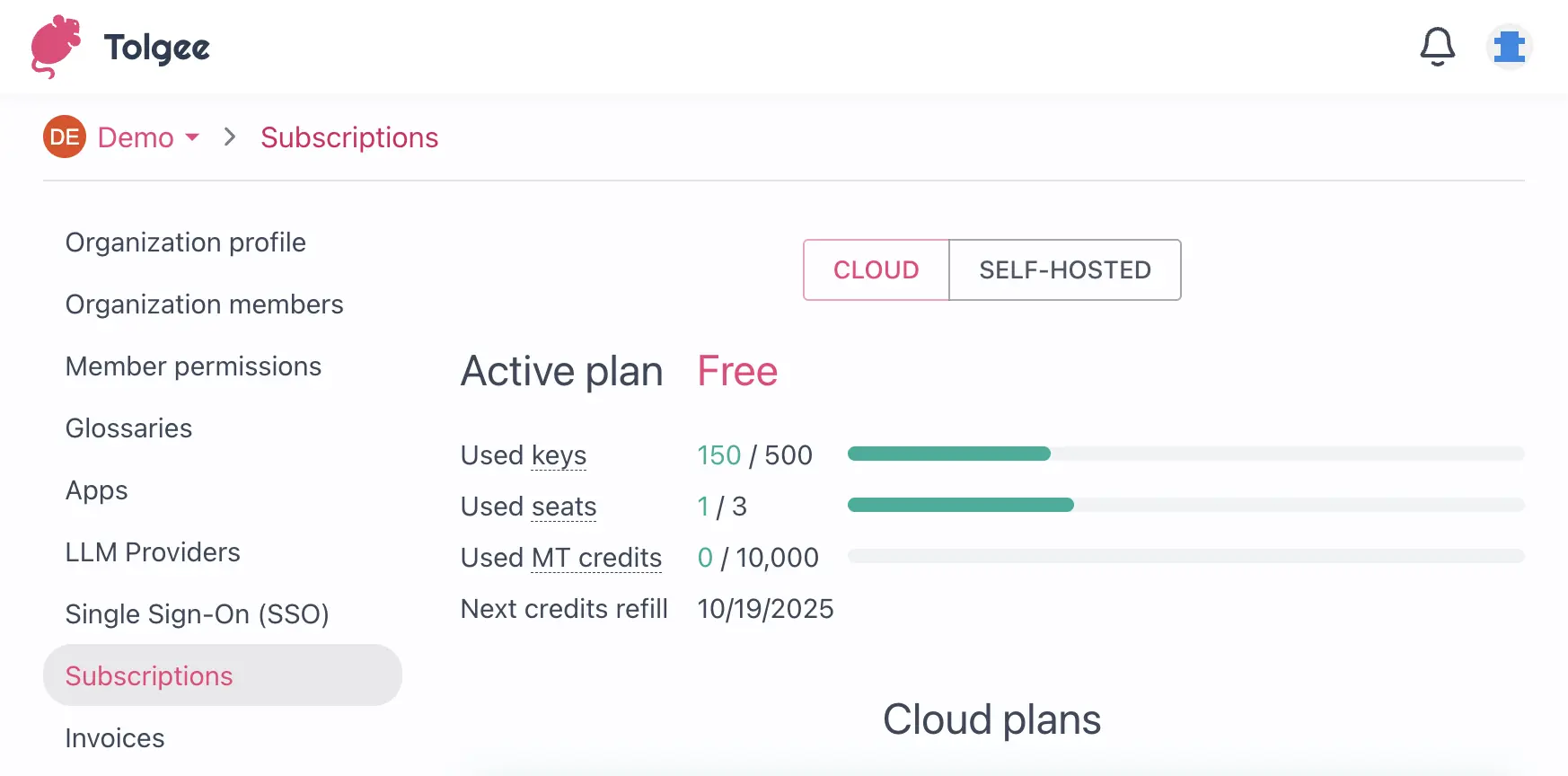
The usage shown on this page is the total usage of all projects in your organization. The information regarding usage covers the following:
- Used keys – The total number of keys used in your organization, regardless of how many langauages they are translated to.
- Used seats - The total number of users who are a part of your organization or any project owned by the organization.
- Used MT credits – The number of Machine Translation credits that have been used in your organization since the last refill.
- Next credits refill – The date when your MT credits will be refilled.
A key is a unique identifier for a translatable text. Each distinct key in your project (regardless of how many languages it covers) counts towards your usage. Each user, regardless of the role, occupies one seat.
More information about the plans can be found on the Pricing page.
Invoices
This page shows the list of all invoices for your organization. You can download the invoices by clicking the Download button (if you have a paid plan).
Additionally you can see the option to enter Customer Portal, button on the right-hand side of the screen. To make payments easier, Tolgee partners with Stripe and the Customer portal is where you get redirected to manage your payment method.
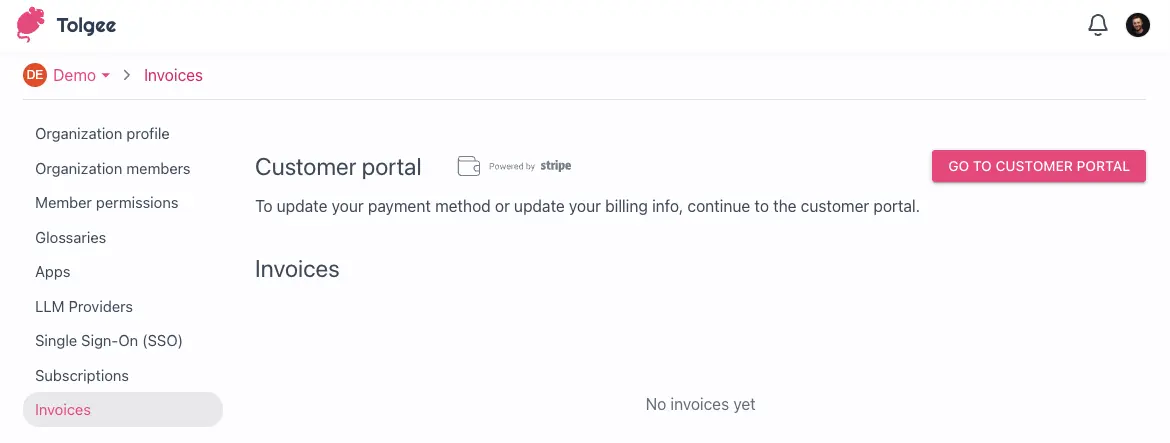
Here you can change your payment data; update the address, tax ID and email. Then press the "update data" button, on the bottom of the list.